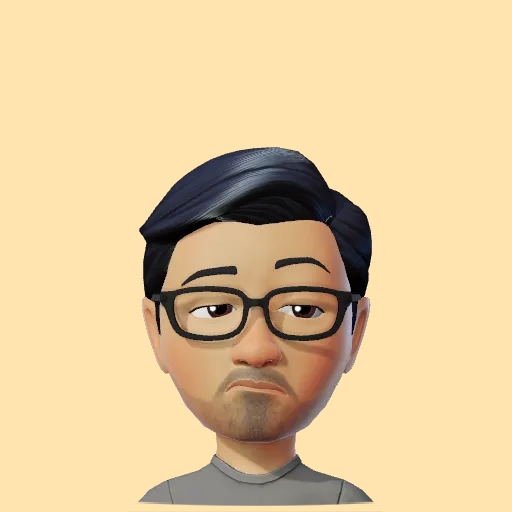How to resize images in Markdown posts
How to resize images in Markdown posts
If like me you also write your website posts in markdown, the only way to link images is as follows:

You provide the image’s path whether relative or absolute with the  markdown syntax. This results in the image displaying in full size which is not always optimal.
Result:

There is however a way to size images if your markdown renderer supports HTML like Jekyll for instance. In this case you can link the image using HTML’s image tag as follows:
[<img src="/assets/images/post21/preview-remove-bg-3.jpg" width="100"/>](/assets/images/post21/preview-remove-bg-3.jpg)
Result: Width = 100px
This is a really convenient way to control the size of images. You can specify the height & width as you’d normally do in HTML. You can also specify the size as a percentage!
[<img src="/assets/images/post22/lone-tree.jpg" width="50%"/>](/assets/images/post22/lone-tree.jpg)
Result: Width = 50%
Consider subscribing to my YouTube channel & follow me on X(Twitter). Leave a comment if you have any questions.
Share this article if you found it useful !