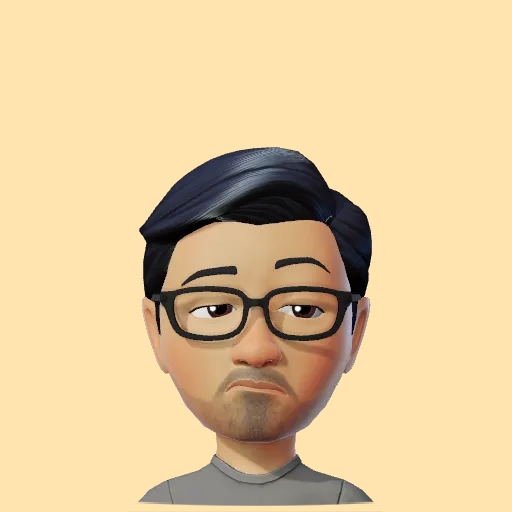How to hide or unpublish markdown posts in Jekyll?
Previously, when I was using the Chirpy theme for my website, I was able to draft posts until I was ready to publish them by storing them in the _drafts folder. Having switched to the Minimal Mistakes theme however, it didn’t come with a _drafts folder. While I could create one, I wanted to avoid the pain of doing so, then adding the draft posts to it and then moving them to the _posts folder for Jekyll to publish them once I was ready.
Turns out, you can simply keep a post from being published (wink wink) without having them in a _drafts folder. All you need to do is update the YML front matter of the post to include a published property.
For example:
---
layout: single
title: "Latest in Programming"
published: false
date: 2024-08-02 02:01:00
---
Post content...
Adding published: false will keep the post from being published to your website. Once you’re ready to publish it, simply remove that field and the post will show up as any other post.
I hope this tip was useful !
Consider subscribing to my YouTube channel & follow me on X(Twitter). Leave a comment if you have any questions.
Share this article if you found it useful !