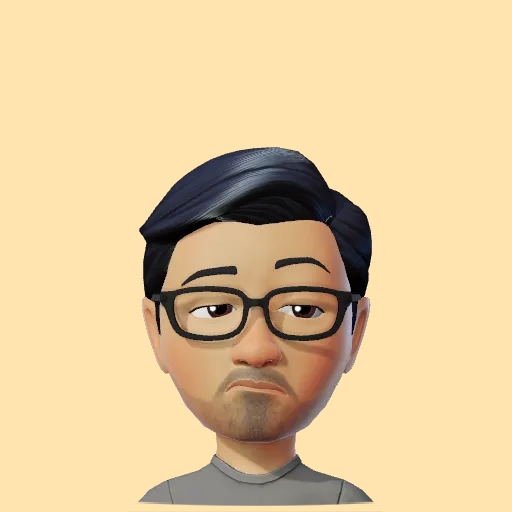UIActivityViewController usage in iOS
Sharing content from your app across the system is made simple using the UIActivityViewController class on iOS. UIActivityViewController is capable of sharing text, urls, images etc as is or in combinations. In this post we will take a look at some examples of how to setup & share content with it.
Sharing some text is as simple as:
let activityViewController = UIActivityViewController(activityItems: ["Hello World !"], applicationActivities: [])
present(activityViewController, animated: true)
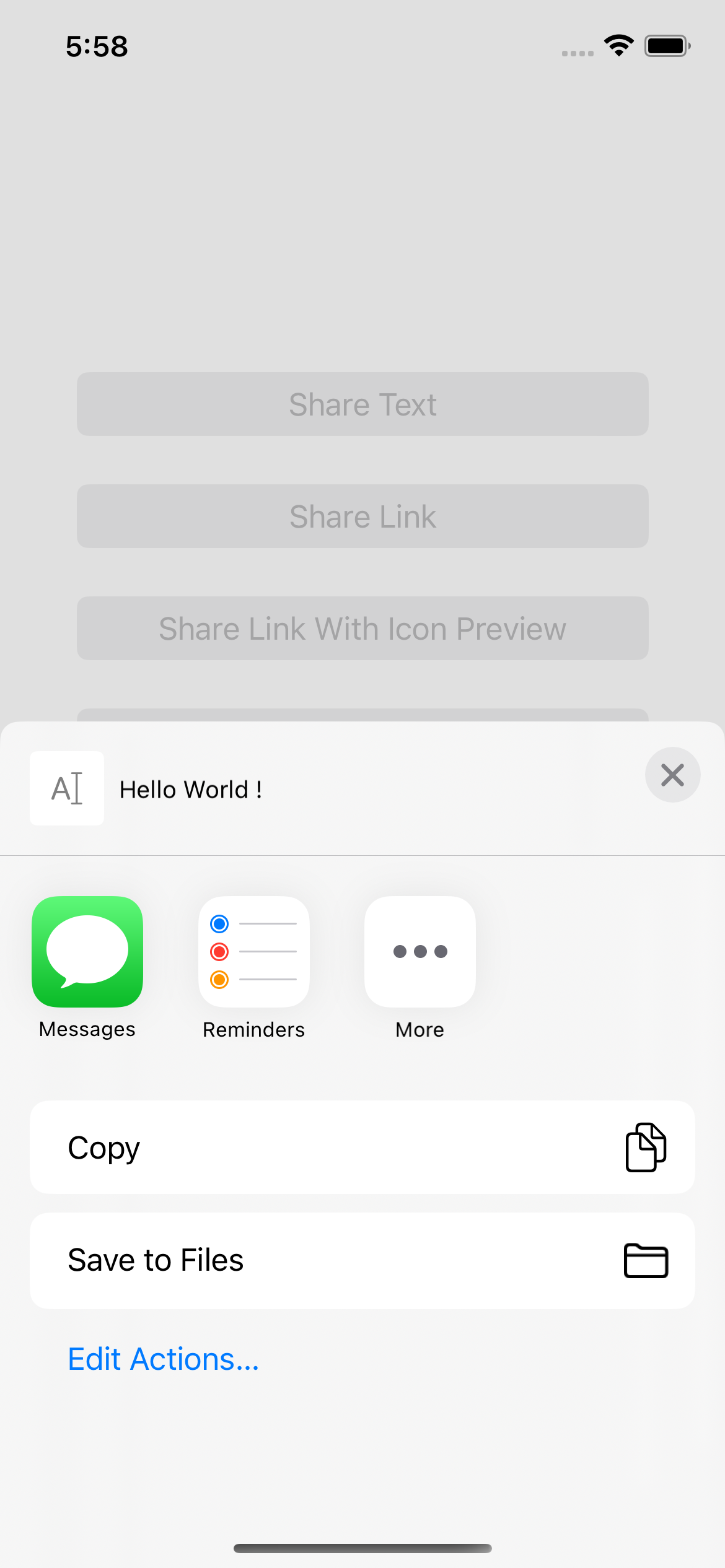 Sharing url’s:
Sharing url’s:
guard let url = URL(string: "https://simple.wikipedia.org/wiki/Koala") else {
return
}
let activityViewController = UIActivityViewController(activityItems: [url], applicationActivities: [])
present(activityViewController, animated: true)
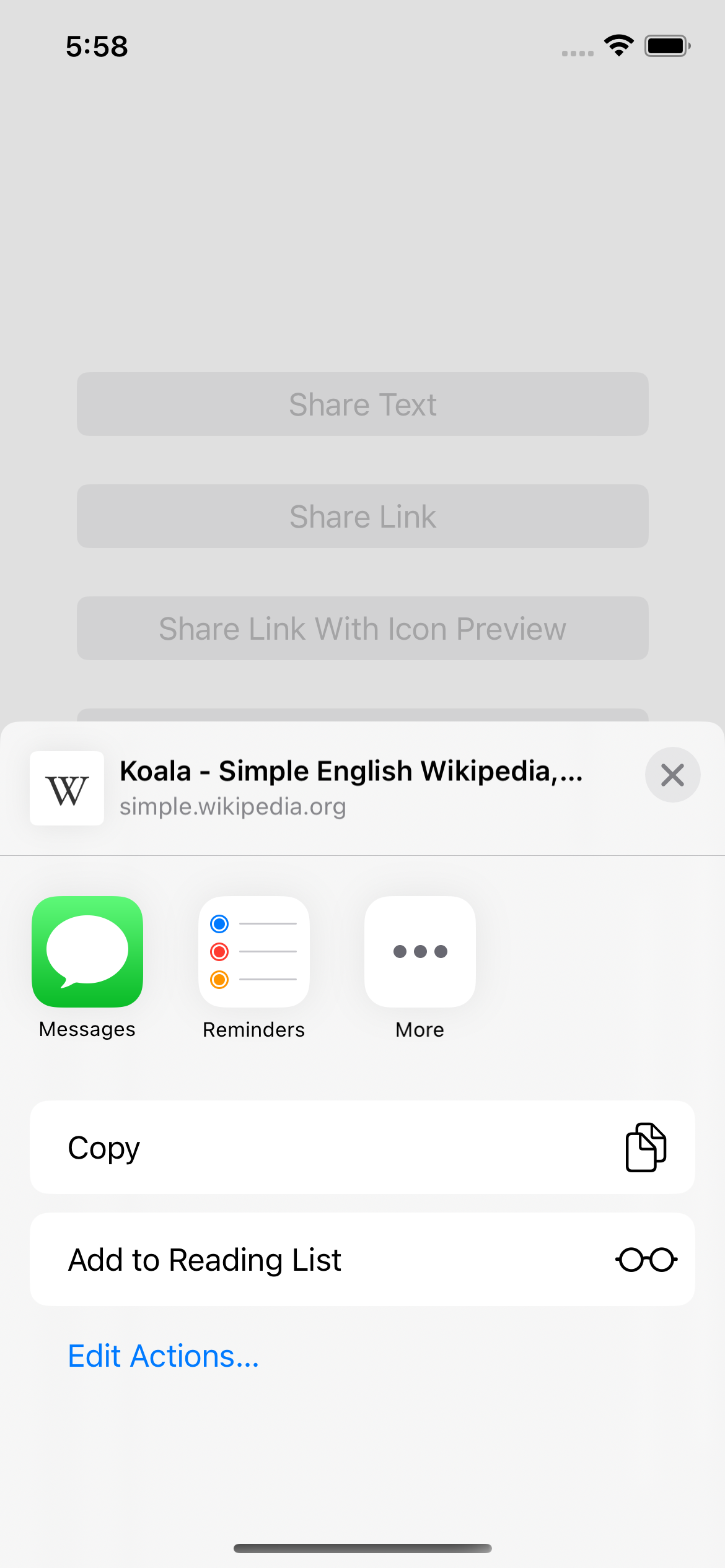 Sharing images:
Sharing images:
guard let toucan = UIImage(named: "toucan"), let koala = UIImage(named: "koala") else {
return
}
let activityViewController = UIActivityViewController(activityItems: [toucan, koala], applicationActivities: [])
present(activityViewController, animated: true)
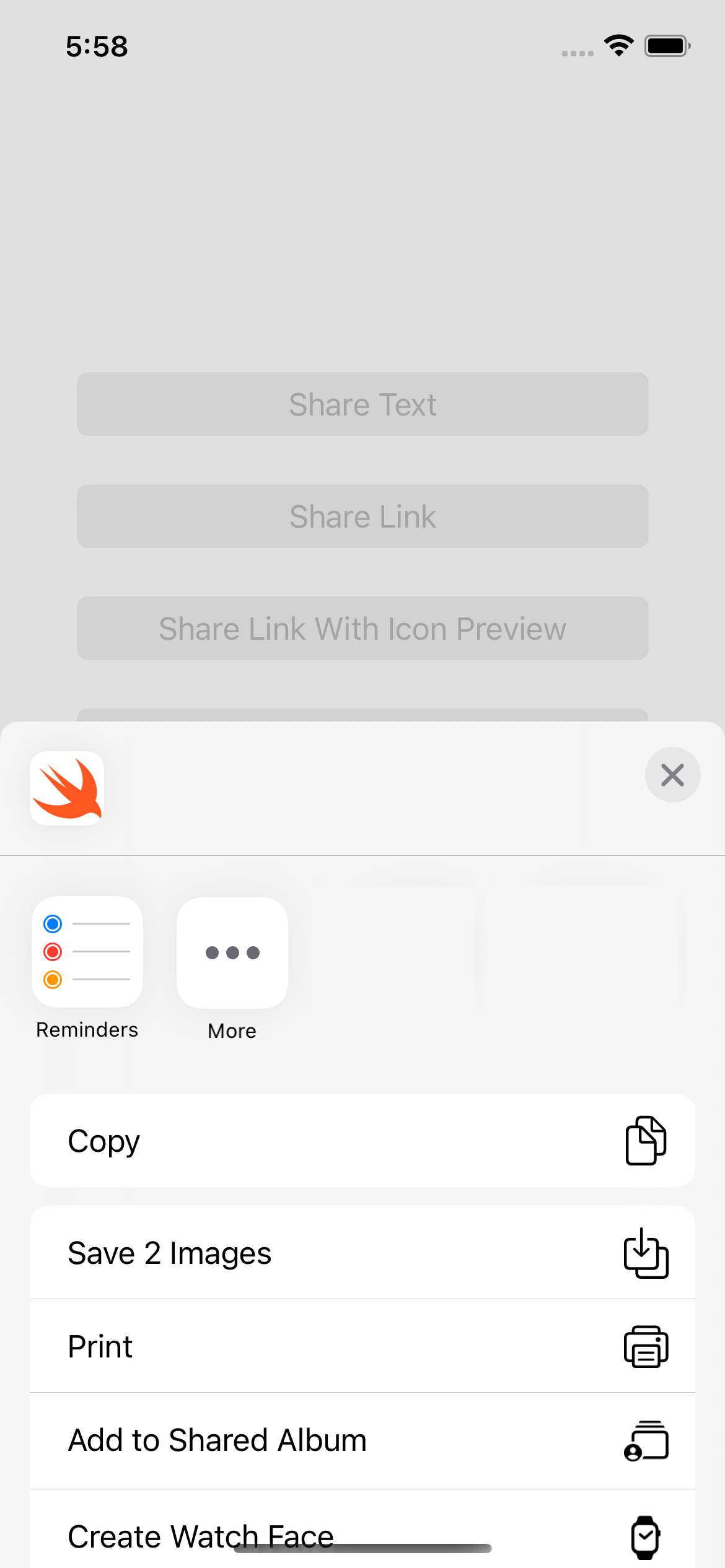 Note that when sharing images, the share sheet will contain an option to save images to the user’s device. So make sure to add the
Note that when sharing images, the share sheet will contain an option to save images to the user’s device. So make sure to add the Privacy - Photo Library Additions Usage Description key-value in your app’s Info.plist file with a suitable description else the app will crash when the user tries to save the images.
Sharing combinations of text, urls & images:
guard let url = URL(string: "https://simple.wikipedia.org/wiki/Koala"), let koala = UIImage(named: "koala") else {
return
}
let activityViewController = UIActivityViewController(activityItems: [url, koala, "Hello Universe!"], applicationActivities: [])
present(activityViewController, animated: true)
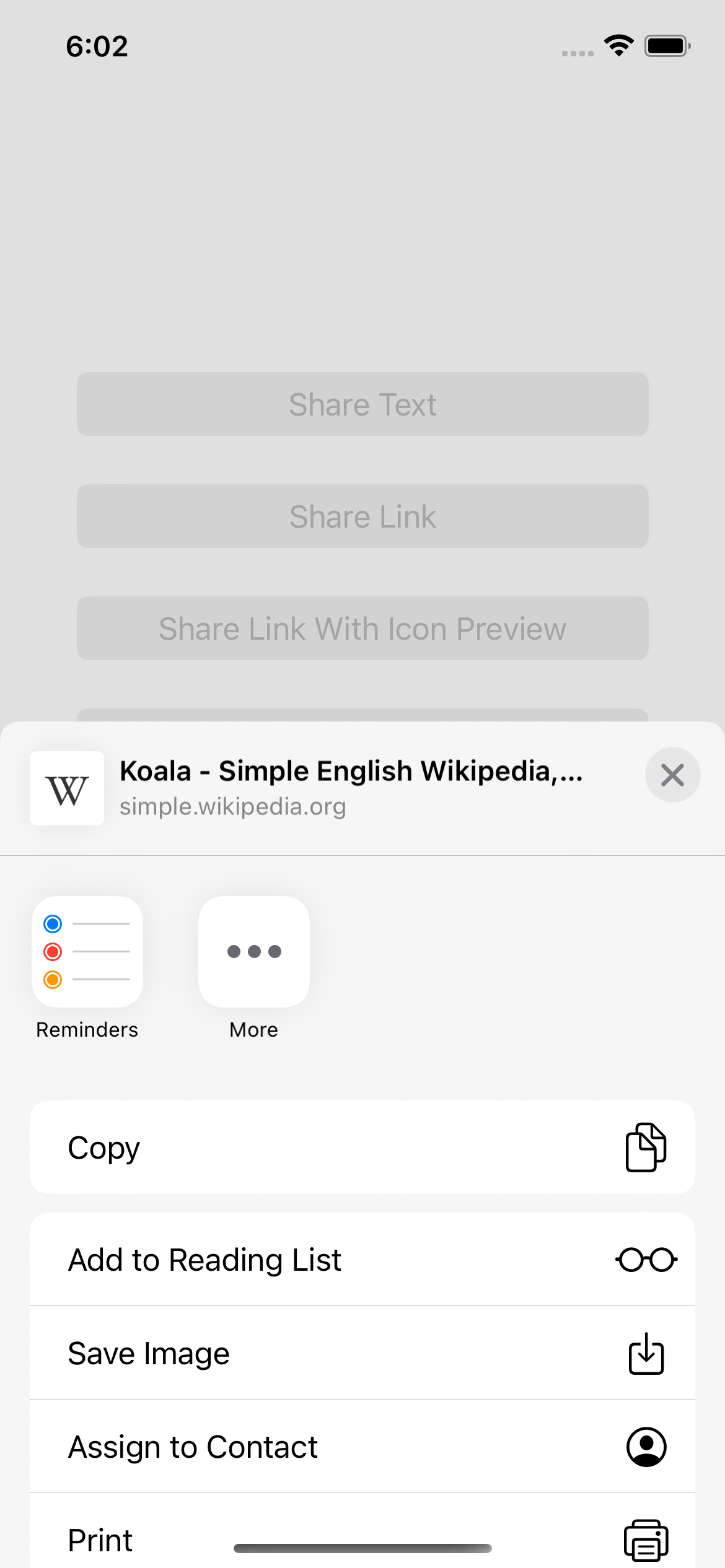
If you see the image above you’ll see that the icon shown in the sheet is that of Wikipedia. We can customise the icon as well as the text to say something different using the LinkPresentation framework. We need to provide the required data using LPLinkMetadata by adopting the UIActivityItemSource protocol.
var metadata: LPLinkMetadata?
func setupShareMetadataWithUrls(_ urls: [URL]) {
let linkMetadata = LPLinkMetadata()
linkMetadata.title = "Look what I've shared !"
linkMetadata.url = urls.first
if let appIconImage = UIImage(named: "AppIcon") {
let iconProvider = NSItemProvider(object: appIconImage)
linkMetadata.iconProvider = iconProvider
}
metadata = linkMetadata
}
extension ViewController: UIActivityItemSource {
public func activityViewControllerPlaceholderItem(_ controller: UIActivityViewController) -> Any {
metadata?.title ?? ""
}
public func activityViewController(_ controller: UIActivityViewController,
itemForActivityType activityType: UIActivity.ActivityType?) -> Any? {
metadata?.url
}
public func activityViewControllerLinkMetadata(_ controller: UIActivityViewController) -> LPLinkMetadata? {
metadata
}
}
And finally we pass in self among the activity items before presenting the activity view controller
let activityViewController = UIActivityViewController(activityItems: [url, koala, "Hello Universe!"], applicationActivities: [])
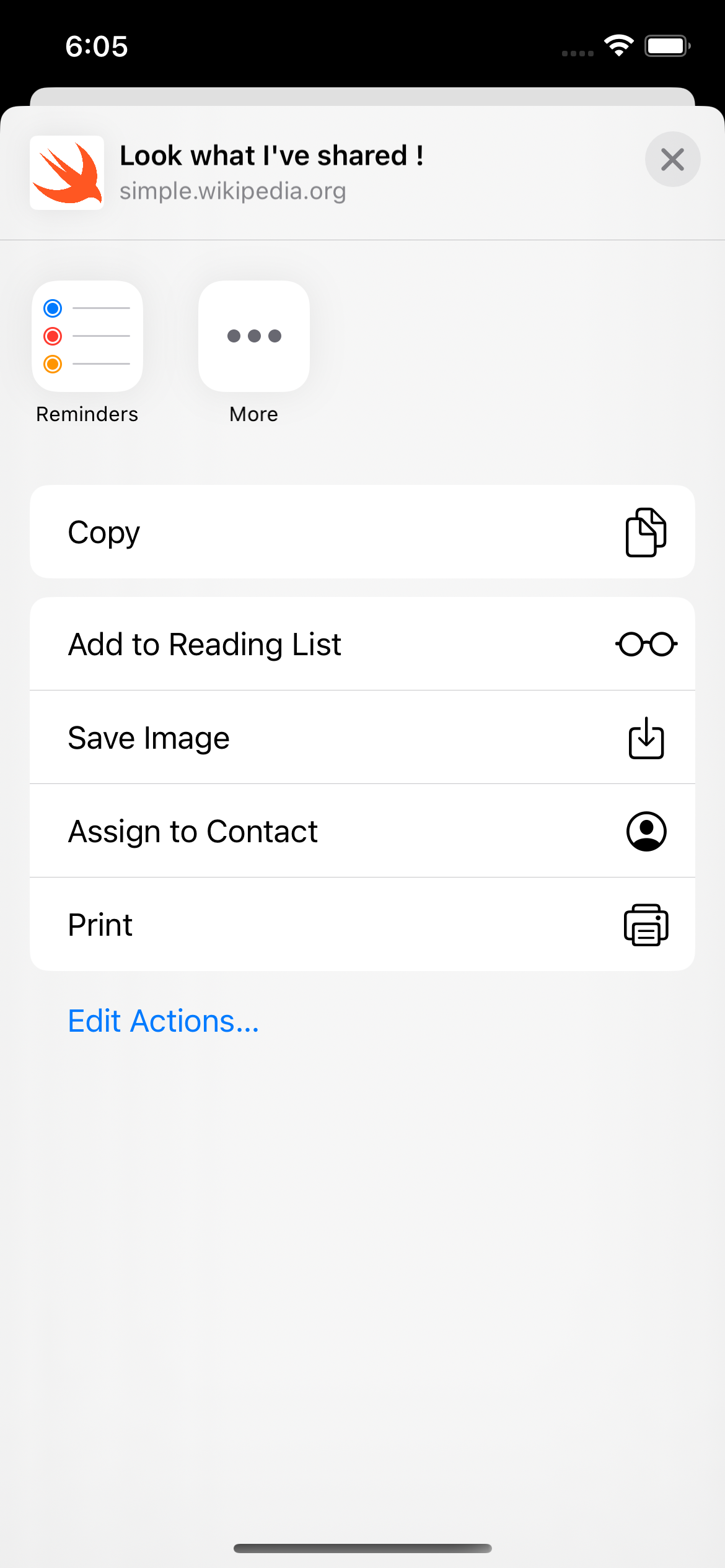
There’s much more that can be done to provide richer link previews including providing icons from external urls with the startFetchingMetadata api.
let imageURLString = "https://upload.wikimedia.org/wikipedia/commons/thumb/4/44/Koala02.jpeg/2560px-Koala02.jpeg"
LPMetadataProvider().startFetchingMetadata(for: URL(string: imageURLString)!) { imageMetadata, _ in
linkMetadata?.imageProvider = imageMetadata?.imageProvider
linkMetadata?.iconProvider = imageMetadata?.imageProvider
self.metadata = linkMetadata
DispatchQueue.main.async {
let activityViewController = UIActivityViewController(activityItems: [self], applicationActivities: [])
self.present(activityViewController, animated: true)
}
}
![]() If you wish to exclude certain actions from being presented to the user as part of the share such as print, saving images to device, airDrop, copyToPasteboard, etc. you can supply the as an array to the actiity view controller’s
If you wish to exclude certain actions from being presented to the user as part of the share such as print, saving images to device, airDrop, copyToPasteboard, etc. you can supply the as an array to the actiity view controller’s excludedActivityTypes property.
activityViewController.excludedActivityTypes = [.print,.saveToCameraRoll, .copyToPasteboard, .airDrop]
The complete source code can be found on my GitHub
References: