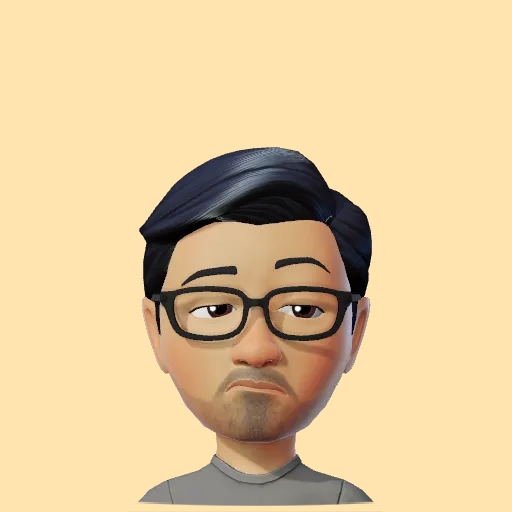Fixing pull request creation in Sourcetree
I recently had to setup a new machine & realised that I was not able to create pull requests from branches in Sourcetree. Turns out in the newest version 4.2.4(254) for Mac the Host Type is not automatically set, well at least in my case it wasn’t. As a result, right-clicking on a local branch & selecting the Create Pull Request... option did nothing.
Fixing this is fairly easy and you’ll see how to do that below.
Step 1:
From the Repository menu, select Repository Settings...
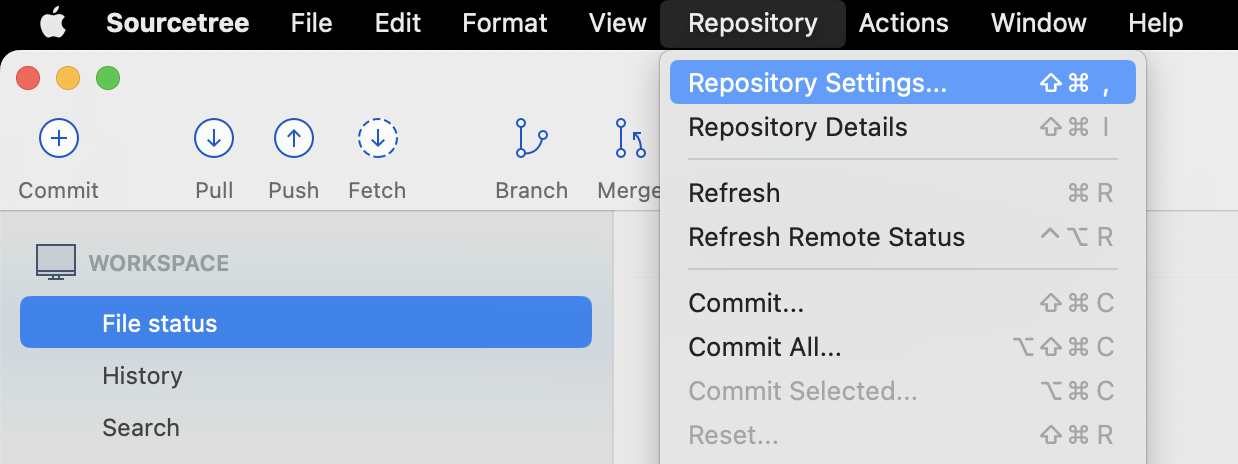
Step 2:
Select the Remotes option, select your remote repository path and select Edit
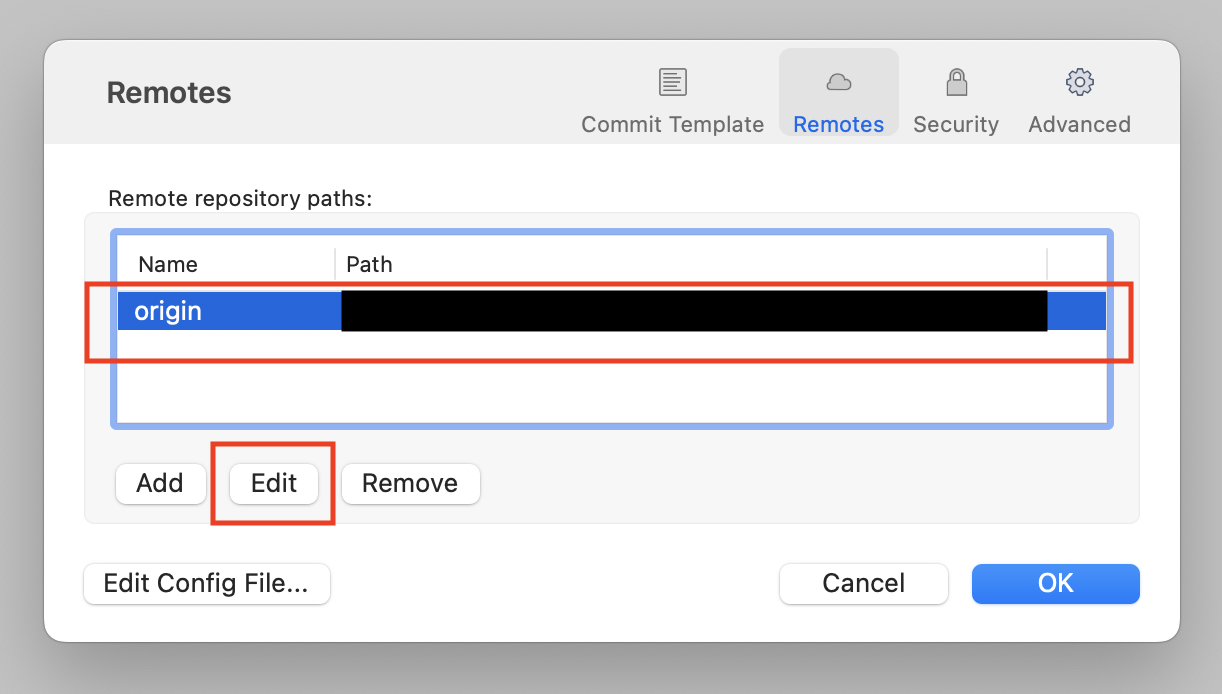
Step 3:
Under Optional extended integration change Host Type which will probably be set to Unknown to your repository host type from the drop-down.
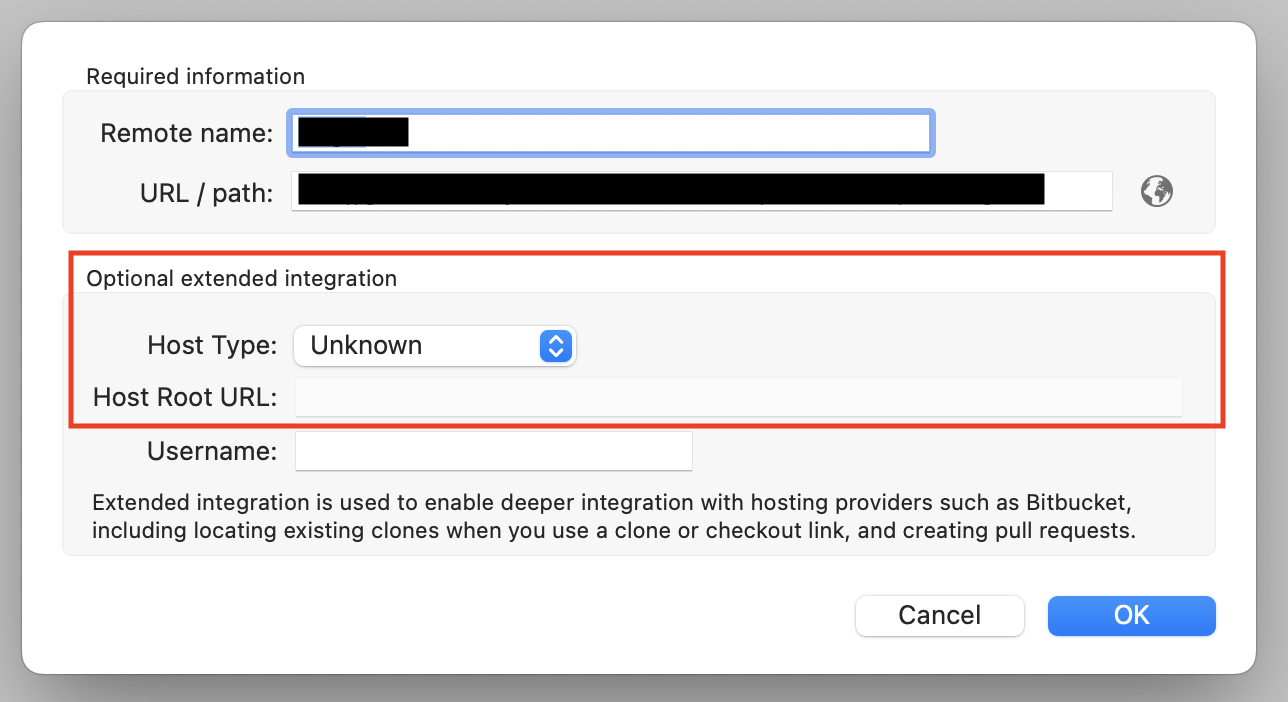
Step 4:
Change or update the Host Root URL to your repository host url. Make sure to use the correct protocol http or https. You may also need to remove trailing forward slashes (/) if any at the end of the url. Click OK and exit the menus.
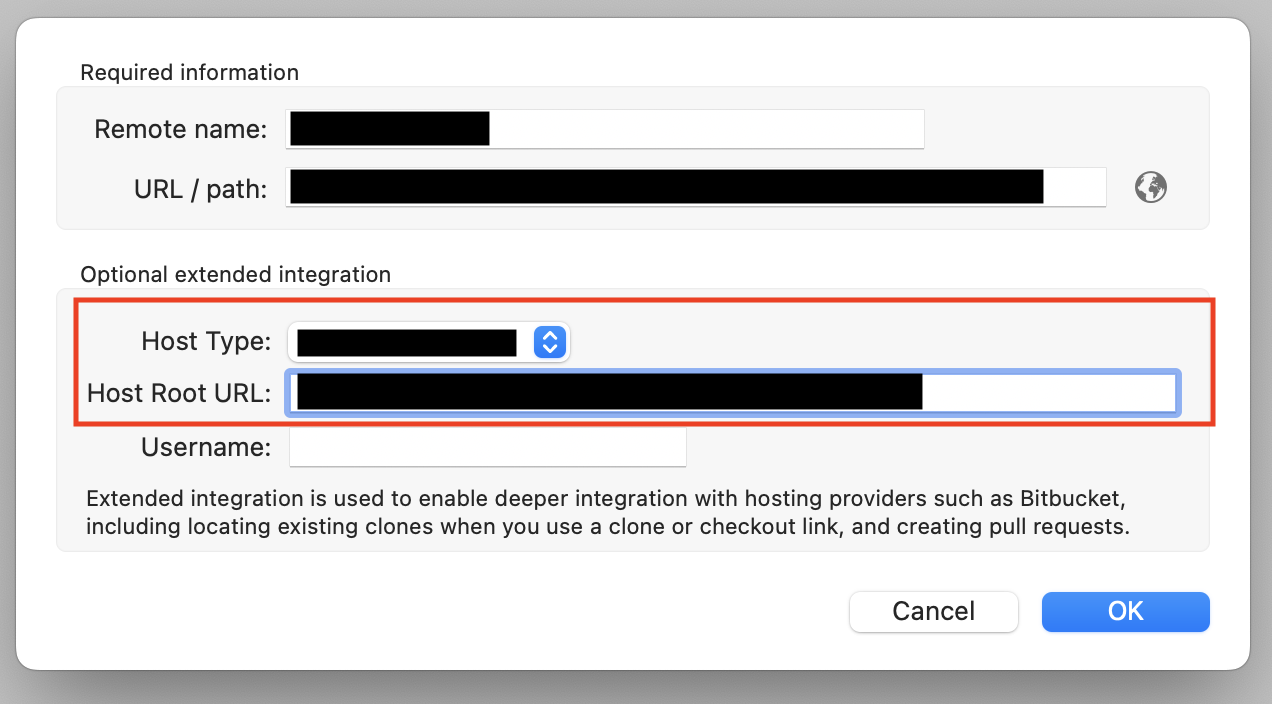
Right click your local branch and right-click to select Create Pull Request.... If everything goes well, you should see your default browser window open and allow you to proceed with creating your pull request.
Troubleshooting:
If you’ve followed the above steps and are still facing an issue wherein the url that opens from Sourcetree is not the pull request creation page you’d normally see, create a pull request from the browser and cross verify the url with that opened by Sourcetree. Double check the url for any url sub-paths or forward slashes and modify the Host Root URL accordingly.